TAPI
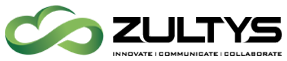
TAPI (Telephony Application Program Interface) is a standard programming interface that is part of Microsoft's WOSA (Windows Open Services Architecture) development. It allows Windows client applications to access voice services on a server. TAPI is designed to provide interoperability between PCs and telephone equipment, including key systems and PBXs.
Developed jointly by Intel and Microsoft, TAPI is a language that allows programmers to take advantage of different telephone systems, including the public switched telephone network, digital ISDN services, and private branch exchange (PBX) equipment without having to understand all of their intricate operational details. Communications system manufacturers who adopt the TAPI standard (for example, IP PBX systems, modem makers or ISDN card designers) provide a specific software driver within their own application that permits any TAPI-compliant software application to interface directly with the communications hardware.
By design, TAPI is a client-centric application interface. This allows it to be deployed by individual users within their own PCs, avoiding the cost of more expensive server-based APIs. By utilizing TAPI as the open standards interface, Zultys' MXIE unified communications desktop application is able to mend seamlessly with a variety of business applications. For instance, a telephone number can be cut from a Microsoft Word document and pasted into the MXIE call window to initiate an outbound call without manually dialing the number. Likewise, a user's Microsoft Outlook's contact entries can be imported directly into MXIE's Address Book function. This open standards functionality provides the MXIE user with enhanced productivity, easier communications, a shorter learning curve and intuitive graphical user interface (GUI).
Examples of tasks that can be performed using the TAPI-based MXIE unified communications client include:
- Place a call by simply clicking on the external party's their picture or other image
- Transfer calls quickly by dragging the call another user within MXIE's address book or user-defined Buddy List
- Maintain an accurate company directory at all times without staff intervention
- Use MXIE to prearrange a conference call, and attend the call at the scheduled time by clicking an icon in the MXIE user screen
- Gain visibility to whom you are connected individually or within a conference call
- Add a comment to a voice mail message to save time when looking for the message at a later time
- Add a voice note to an email message you create
- Listen to a voice note or call recording session attached to an email message you receive
- Program your phone or computer to automatically receive phone calls from certain numbers and reroute others to a predefined internal user or external telephone number
- Create, send, receive and view faxes from your desktop
- ScreenDial™ function which allows you to dial from any desktop or web-based application. Simply select the phone number on the screen and press your choice of customized Hot Key (e.g. CTRL F12). Dial from CRM, Word, Excel or even web-based or hosted applications.
By implementing TAPI, Zultys also provides an interface with popular CRM programs. This allows the user to view the caller's information on his PC screen before answering the call. By incorporating this function into the corporate culture, productivity increases significantly by informing users of who is calling before answering the phone, giving the user time to gather documents, retrieve files, or launch records before the call begins.
Back to Zultys Home
Back to Main Product Catalog
